Top Simple Tips and Tricks For WhatsApp users
Easy Tips and Tricks For WhatsApp users
WhatsApp is undoubtedly the most popular mobile messaging service app that is used on the smartphone. Earlier this year, the Facebook-owned WhatsApp hit the 1 billion user mark and left behind Facebook’s own Messenger as the most widely used chat app in the world. Back in April, WhatsApp also rolled out end-to-end encryption on all of its devices.
While WhatsApp is easy to use, there are also some hidden features and twists that we tend to miss out on. Moreover, popular messaging service keeps on adding features inconspicuously, that it becomes very important for us to be up to date.
While there are many tips and tricks that you can use on WhatsApp, we bring to you those tips and tricks that will help you get started if you are a beginner.
While there are many tips and tricks that you can use on WhatsApp, we bring to you those tips and tricks that will help you get started if you are a beginner.
1) Hiding Last Seen, Profile Picture And Status
The dreaded “last seen” feature can be the reason behind problems in life and keeping that in mind, WhatsApp has included the ability to hide it completely. You can hide your last seen, profile picture and status from people. To disable “Last Seen”, go to Settings > Account > Privacy > Last Seen. There you will have the options to select from if you want your last seen, profile picture and status to be seen by “Everyone”, “Contacts” or “Nobody”. Select “Nobody” and now your WhatsApp activities are now a secret to everyone but you. However, note that if you hide your last seen, you won’t be able to see others last seen as well.
The dreaded “last seen” feature can be the reason behind problems in life and keeping that in mind, WhatsApp has included the ability to hide it completely. You can hide your last seen, profile picture and status from people. To disable “Last Seen”, go to Settings > Account > Privacy > Last Seen. There you will have the options to select from if you want your last seen, profile picture and status to be seen by “Everyone”, “Contacts” or “Nobody”. Select “Nobody” and now your WhatsApp activities are now a secret to everyone but you. However, note that if you hide your last seen, you won’t be able to see others last seen as well.
2) Check When A Message Was Read
WhatsApp allows you to check when a message sent by you was read first. All you need to do is press hold on a message and tap “Info”. Once done, you will be able to see the time when your message was delivered and read.
WhatsApp allows you to check when a message sent by you was read first. All you need to do is press hold on a message and tap “Info”. Once done, you will be able to see the time when your message was delivered and read.
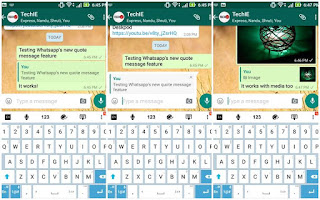
3) Read Messages Without Others Seeing The Blue Check Marks
The blue ticks that appear beside a WhatsApp message indicate that the message has been read. However, the blue check marks make disregarding messages all the more difficult without giving yourself away. While a user’s “Last Seen” timestamp only tells you when a user was last on WhatsApp, the blue ticks leaves no room for explanation.
Fortunately, you can read WhatsApp messages without pressing the alarm button. Enable Airplane Mode to temporarily kill your Internet connection. Once done, you can check your messages freely without giving yourself away. Similarly, you can enable banner notifications for Whatsapp, which allows you to read brief messages without opening the app.
If everything fails, you can turn off the blue ticks all together. Go to Settings > Account > Privacy. Switch the toggle off on “Read Receipts.” You can now ignore all your friends and loved ones without hurting their feelings!
4) Change Your Number
There may be times when we move to a new place and we have to take a new number. In that case, you can simply change your phone number on WhatsApp without losing any of your chats or data.
Head over to Settings > Account > Change number, then enter your old and new number.
Once WhatsApp verifies your number through SMS or call, it will be changed.
Like us on Facebook

