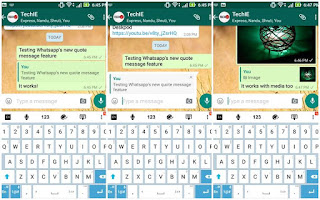HOW TO INPUT TV3 BISS CODE ON THE FOLLOWING DECODERS
Multi TV HD II
Multi TV HD Plus
Quality Combo T2/S2
Quality Combo VI
1.Change the channel to TV3
2.Just press Menu on the remote controll and enter 8888, a page will pop up as in the picture
3.Press the BLUE button on the remote 3x to find BISS
4.Scroll down to the last Biss codes listed.
5.Press OK a page will pop up
Now follow the procedure in the picture to enter the keys
Do same as in the picture
6.After entering the keys, press the side positive volume key (V+) to move the orange icon to select OK and press the OK on the remote control to SAVE.
Now you can exit to start watching.
How to input biss keys on some decoders.
BISS KEY 🔥🔥LIVE TV3 CW 9A 24 FD BB BB 26 38 19
1. SUPERMAX 91001 : Press the menu key. Then press 7799 code for biss key.
2. TECHOSAT 2000 ULTRA 1 : Simply press menu button and press 5400.
3. STARSAT 9700 & 7979 : Simply press menu keys on your remote control, then press 9999 for biss key.
4. STARSAT 2000 HD ACE : Press f1 on your remote control, then press 333 and biss key menu will open.
5. SAMTEL 7000 HD: Simply press OK button, then press “0” and entre your biss key.
6. EL 7999 HD: Press on Menu buttom on your reomote control, then press “7777′ four times on your remote control and enter your biss key.
7. BISS CODE FOR STRONG DECODERS:-
Strong products such as SRT 4669XII, SRT 4669X, SRT 4920, SRT 4923, SRT 4922a , SRT 4950, SRT 4950M, SRT 4950H. Simply press 8280 on your remote control and a new screen will pop up. Please, if after pressing, new screen didn’t show up, you have to activate the biss key option first. At this point, press 6969 on your remote control and you will be asked for a password, simply press 6969 again on your remote control. After that press 8280 to enter the biss key path. But if biss key option have been activated on your decoder already, then you don’t need to go through such a long process. Simply follow this simple steps below:
– Select the channel you want to open.
– Press 8280 on your romote and press OK.
– The Biss Key menu will display.
– Enter your Key
– Press Exit to save setting.
8. BISS KEY CODE FOR QSAT DECODERS.
– press menu on remote contrtol.
– Enter default code which is usually “0000” unless if change by you, then you can enter your own code.
– Try to locate Xcam set up on your decoder.
– If Xcam set up not available or hinden, simply press 1512 on remote control and Xcam set up will pop up automatically. Please note that before you press 1512, make sure you are in area of your decoder where you see things like “Preference, AV, Ethernet Config, PVR Config, Multimedia setting etc.
9. ECHO STAR DECODERS.
– Press menu on your remote control.
– Select system settings
– Press the red button on your control
– Enter 2528
– Enter your keys.
– Press the Red button twice.
– Finally, press OK.
10. AlphaBox X4 decoder. Follow the following procedure :
* Press the menu botton on your remote control.
* Locate settings
* On the setting Bar, enter 2778
* The access control option will display
* Clck or press OK on the Access Control
* Locate CONSTANT.CW Edit and press OK
* Input your biss key ( CAID:SERVICE ID: BISS KEY ).
[4:55 PM, 6/23/2019] +233 24 896 2441: How to watch TV3 ON STRONG DECODER USING BISS CODE
Go to tv3
Enter 8280
Scroll down to 6th row
Press OK
Enter this 9A24FDBBBB263819
Press OK
Press exit 2times
...
.
Another method
Opening TV3 on 4955
1. Get to the patch by punching F1 followed by 8280
3. Scroll to BISS and locate the TV3 BISS keys
4. Press on "Sat" to edit the Frequency, Symbol Rate and enter 9A24FDBBBB263819 TV3 BISS key.
5. Input the following parameters:
Freq: SR: Pol:SID = 12525:30000:V:0077